Meet our coolest features at your fingertips
Say goodbye to switching between a popular search engine and a private search engine. You can have both! Our keyboard shortcuts help you switch the private search engine on at any time you need, for 60 seconds. Yes, that's enough for your search.




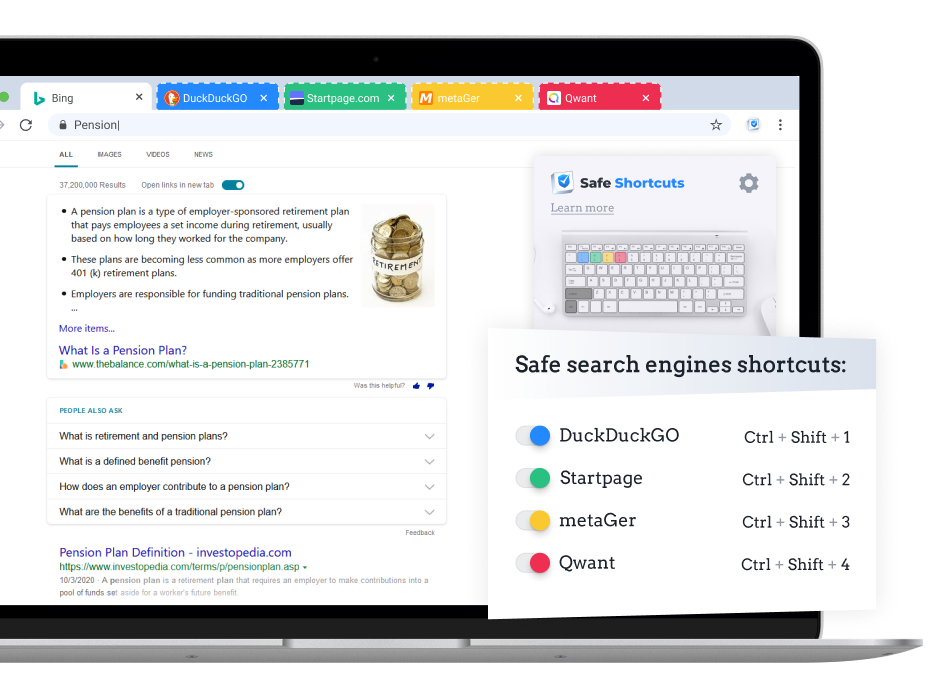
Turn On the Private Search Engine that You Need
Most people love Google, Yahoo, Bing, and other popular generic search engine for the user experience. However, they are also concerned when they search sensitive or personal information.
We provide a list of simple keyboard shortcuts to switch on your favorite private search engine for briefly 60 seconds. After the time is up, your search engine will revert back to the default.
Example: If you want to use DuckDuckGo as your default search engine for a quick search, press Ctrl, Shift, and the number 1 keys at the same time. Here you go.
Changing your default search engine to Bing
In order to power the keyboard shortcuts and let your browser recognize them, we need to use a search engine as a placeholder. After installing this extension, your default search engine will be changed to Bing. You can also select Yahoo or Google from the settings of this extension by clicking on this extension's browser icon.

Do you have a question for us?
Not all the people like to set a private search engine as their default search engine, but they do need to use them from time to time. Our product provides the users a fast and simple tool to switch them on whenever they have the need to.
Congratulations! That means you have successfully switched on the private search engine you need. We send you a notification when your selected private search engine is on and another notification when the session is over.
In general, that is the time you need to perform one or two searches. If you need another search and the session is over, feel free to switch on the same private search engine again.
It's probably because this extension hasn't been pinned to your browser. It's a new design feature of Google Chrome browser that they don't want to show you all the extensions you have installed to make your browser look too busy and crowded. To find our extension (unpinned), you can click on the little puzzle icon of Chrome browser which will open a drop-down menu of all the installed extensions.
In order to let your Chrome browser recognize our shortcuts, we need to use a search engine as a placeholder. At the moment we use Bing, but you can always change it to Google or Yahoo from inside the Settings session of your extension.

